Hive Active Heating and a "proper" network
So I received a 35% off code from British Gas to get Hive Active Heating. As my boiler works off a time clock only (no thermostat) I decided this'd be great as I'd no longer have to guess how long I need to turn it on to get the temperature up on a weekend, and then forget to turn it off and have it wasting gas while I'm at work during the week.
They say it has to plug directly into the router, etc etc. Well as my ISP provided router is in modem mode, this wouldn't work.. it'd either not get an IP address, or take the IP address assigned to my actual router and break the rest of the network.
Plugging it into my switch and we stand there 40 minutes while it flashes away and does nothing. As expected didn't really get much help off the support line as it's not the usual setup. So it was installed in standalone mode and the engineers went away.
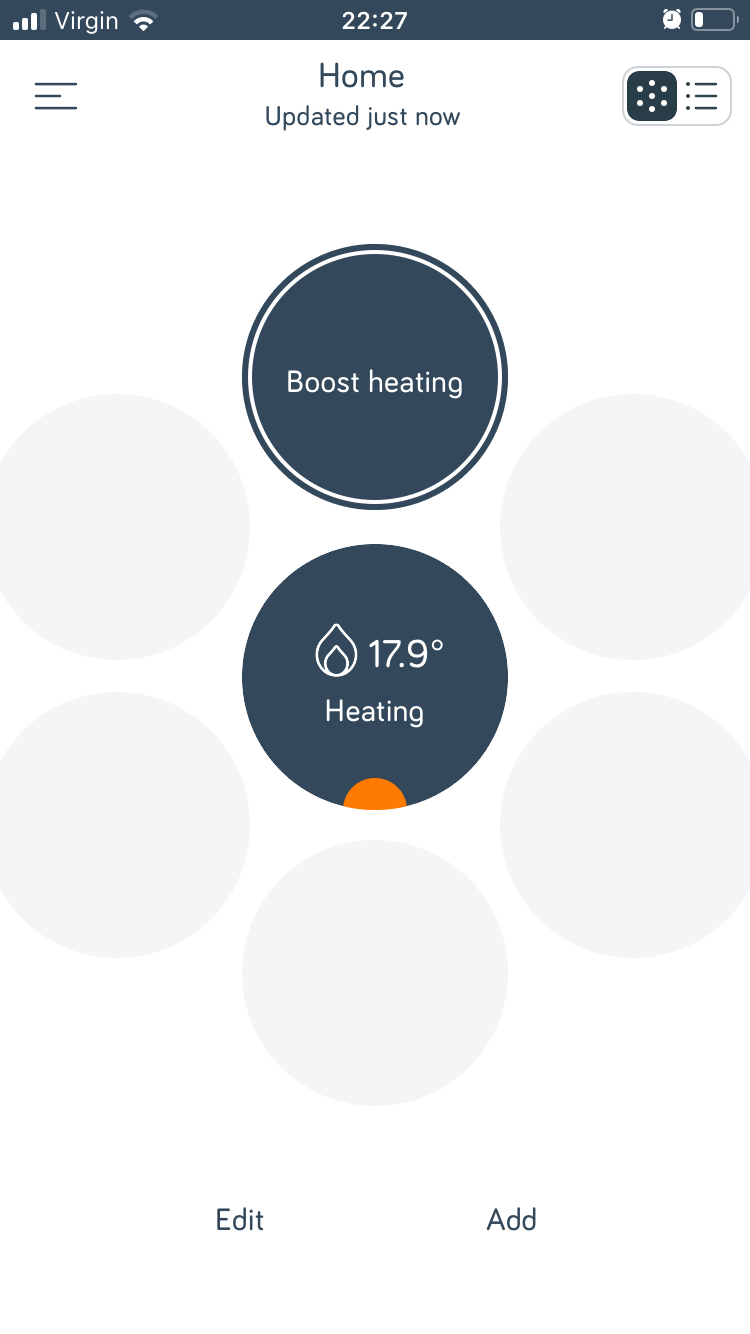
My network consists of a managed switch with 2 VLANs, one for the network, and one for "Internet". The ISP router (in modem mode) and the 2nd NIC on the VMWare host sit on this Internet VLAN. The router is linux based and runs on a virtual machine. There's nothing unusual in the firewall or anything like that. My Windows server hosts DHCP and DNS (with itself as the DNS resolver for clients).
I had a look on my DHCP server and saw it had taken two IPs, so it's talking to the network. I then had a look at active connections on the router and saw absolutely nothing. A quick search tells me it's a bit picky on DNS, so I converted its leases into reservations and swapped my AD DNS server's IP for 8.8.8.8, the free Google DNS resolver. Rebooted the Hive hub and kept an eye on the router's log and saw it actually start talking (to Amazon AWS servers). Ten minutes later the orange light comes on and all good!
Next step was turning standalone mode off. This was done by turning the boiler off, waiting a few seconds, turning it on then holding the button on the Hive receiver for about 5-10 seconds until a light flashed. I then had to factory reset the thermostat by holding the bottom left buttons, then let it set itself back up. Once this was complete I added the hub to the app on my phone and it was all working fine.

