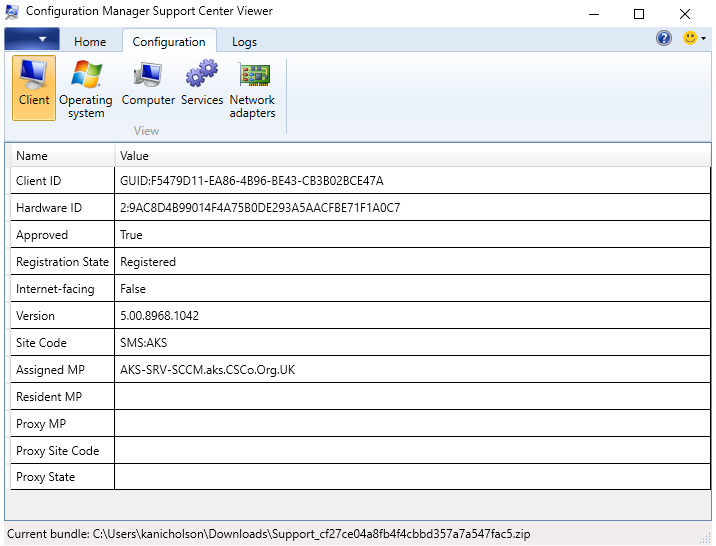CM: Support Centre
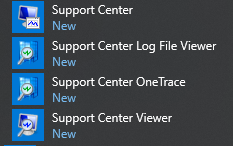
I'm not sure how long it's been around, but one of the neat things I discovered lately is the Support Centre. The installer for this can be found on your Config Mgr server, in the installation directory\tools\SupportCenter.
The Support Centre contains a variety of tools to help troubleshoot all things Config Mgr. I'm just going to do a very brief look at it here so the best thing to do is install it and have a look for yourself!
Support Centre
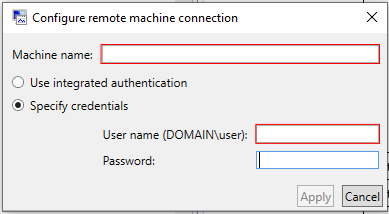
The main application - will show you a huge amount of information on either the local or a remote system.
- Data collection - creates a zip file (which Microsoft are terming a "bundle") containing things such as client log files, policy configuration, certificates, operating system information and more.
- Client - this shows you details on the Config Mgr client installation - GUIDs, version, site code, management point etc.
- Policy - All sorts of detail applied on the client. You'll have to have a look as there's too much to list really.
- Content - Lists applications/updates deployed to the client along with installation status
- Inventory - Shows the details of the hardware/software inventory etc.
- Troubleshooting - A series of tasks to verify things such as policy assignments, registration etc
- Logs - The new log viewer, view any client Config Manager logs.
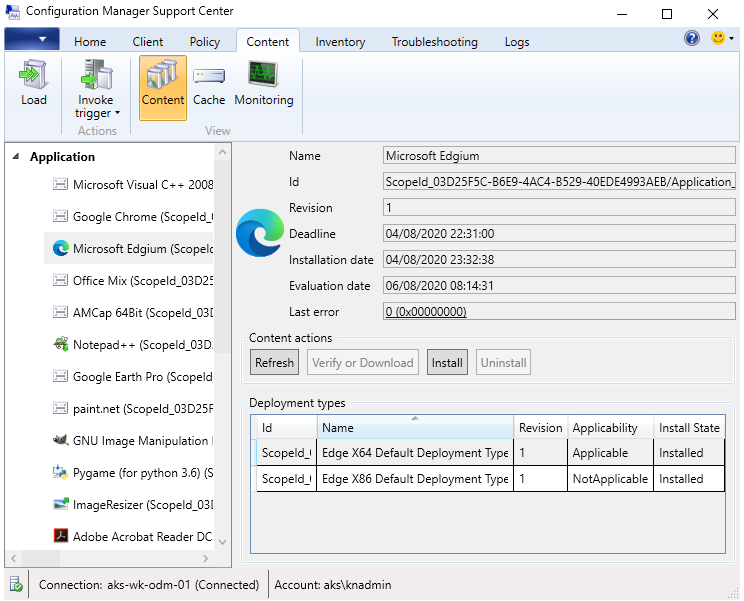
Log File Viewer
The same as the Logs tab in the main Support Centre, I find the new log viewer much easier to work with than the older cmtrace.exe. If you're looking for logs on a remote PC it's much easier to go through the main Support Centre as that supports connecting to remote devices.
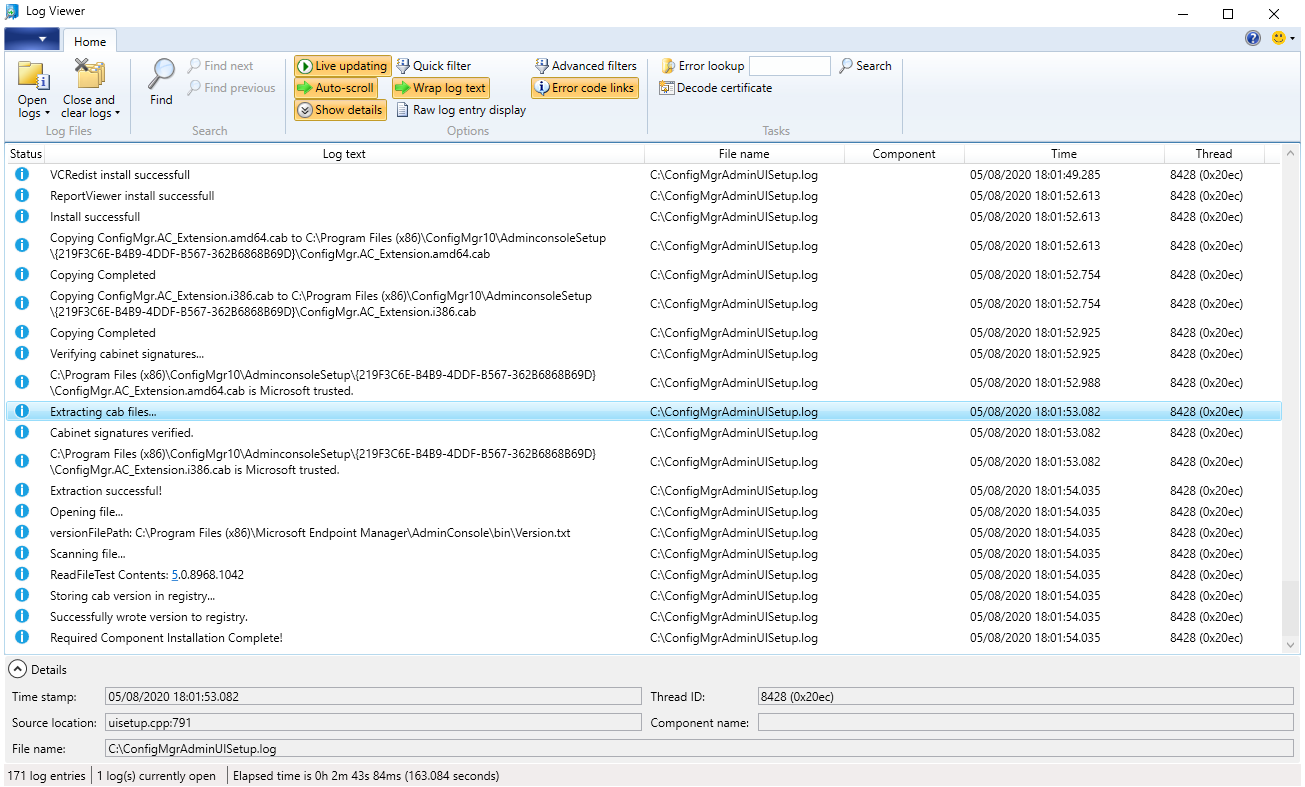
Support Centre Viewer
This tool will allow you to read the zip bundle created during Data Collection in the main Support Centre application, so useful for sending data for other people to analyse or for yourself to look at when the client in question is offline.